A3: Find the Noisemaker
1. Overview
Locate an unseen sound somewhere in the room. You are continuing to teach your child to listen attentively, this time by focusing on the location of a sound.
A3: Find the Noisemaker
2. Materials
- a device that plays mp3 files, such as a smartphone
- sound clips of various environmental sounds and noises
- a blindfold (optional, but recommended)
- Bluetooth speaker (optional , but recommended)
- Optional script
3. Activity
Video: How to play Find the Noisemaker
Play the selected sound for your child so she knows what to listen for. Then have the child close or cover her eyes, and remind her of the importance of listening carefully.
Adult: I’m going to play a sound. Listen. [Play cat sound.] Did you hear the kitty? Child: Yes! Adult: Good. Now you are going to try to find that kitty sound.Have the child close her eyes – you may want to use a blindfold – while you hide the sound source out of her view. Tell her to open her eyes and point to the sound. Have her describe the location, using specific details. Encourage her to say not just what side of the room it is coming from, but also how high or low it is.
Adult: Listen. Where is the sound coming from? Child: In the corner, on the bookshelf. Adult: Where on the bookshelf? Is it up high or down low? Child: On the top of the bookshelf.Let the child move around to try to locate the sound. Once she’s guessed where it is, let her check to see if she’s right. Once she correctly identifies the location, have her retrieve the noisemaker for you. Then have her close her eyes while you hide the noisemaker again. ↑ Top
4. Confidence Builder
If the child has trouble locating the source of the noise, help her by narrowing down the choices:Adult: Do you think it’s behind the sofa? Or is it on top of the counter?↑ Top
5. Extension
Stretch your child’s listening skills further by selecting a sound clip that blends in with the child’s surroundings, like a dripping faucet or ticking clock. You can also make the sound softer and find trickier hiding places. ↑ Top6. Variation
For an added challenge, use a timer that ticks audibly (but not too loudly). Set it for 1 or 2 minutes, so that the child has to locate the ticking sound before the alarm goes off. ↑ Top7. Small Groups (2-5 children)
Lesson Objective: Children will be able to identify the location of the sound. GELDS (Georgia Early Learning & Development Standards): CLL1.2b, PDM4 Read the main activity, watch the video, and follow the instructions above, with the following changes: Adaptation: Let each child choose a sound he would like to imitate. Have the children take turns hiding and making the sound they chose. Ask the other children to raise their hands if they can point to or name the location of the sound. Reinforcement:- Let the children take turns hiding the noisemaker and calling on classmates to identify the location.
- Do a quick check to see that children are paying proper attention to the sounds. Have the children close their eyes while you hide the noisemaker and begin playing the sound. Then prompt the children with questions that they answer with a thumbs up or thumbs down gesture, like this:
Adult: Is it behind you? Children: [thumbs down] Adult: Is it in front of you? Children: [thumbs up] Adult: Is it up high?
Leave a Reply
3 Responses to “A3: Find the Noisemaker”
Laura Whitlock
My class LOVES this game. However, we have some concerns. We use our smartphones to play the game and the children begin to hunt for the phone more than they hunt for the sound. For three year olds the some of the sounds are too short, they need to play a little longer.
ADMIN – Hi Laura,
Great idea, we will work on making those sounds longer.
Instead of your phone, you can use a wireless (bluetooth) speaker connected to your phone. That way, you can keep the phone in your hand and have complete control over the sound and can restart it or make it louder if the kids are having trouble finding it.
Oriana
You haven’t recommended an app to organize the sound files in, so I’m going to use a “custom soundboard” app called TRIPLED. It only loads 3, 6, or 9 sounds at once though, is there a benefit to using more than 9 sounds in a lesson?
Oriana
Regarding my earlier email; the custom soundboard app “soundboard creator soundpad” can handle more sounds, with loops, as well as multiple boards/categories.